Our User-Friendly
Content Management System

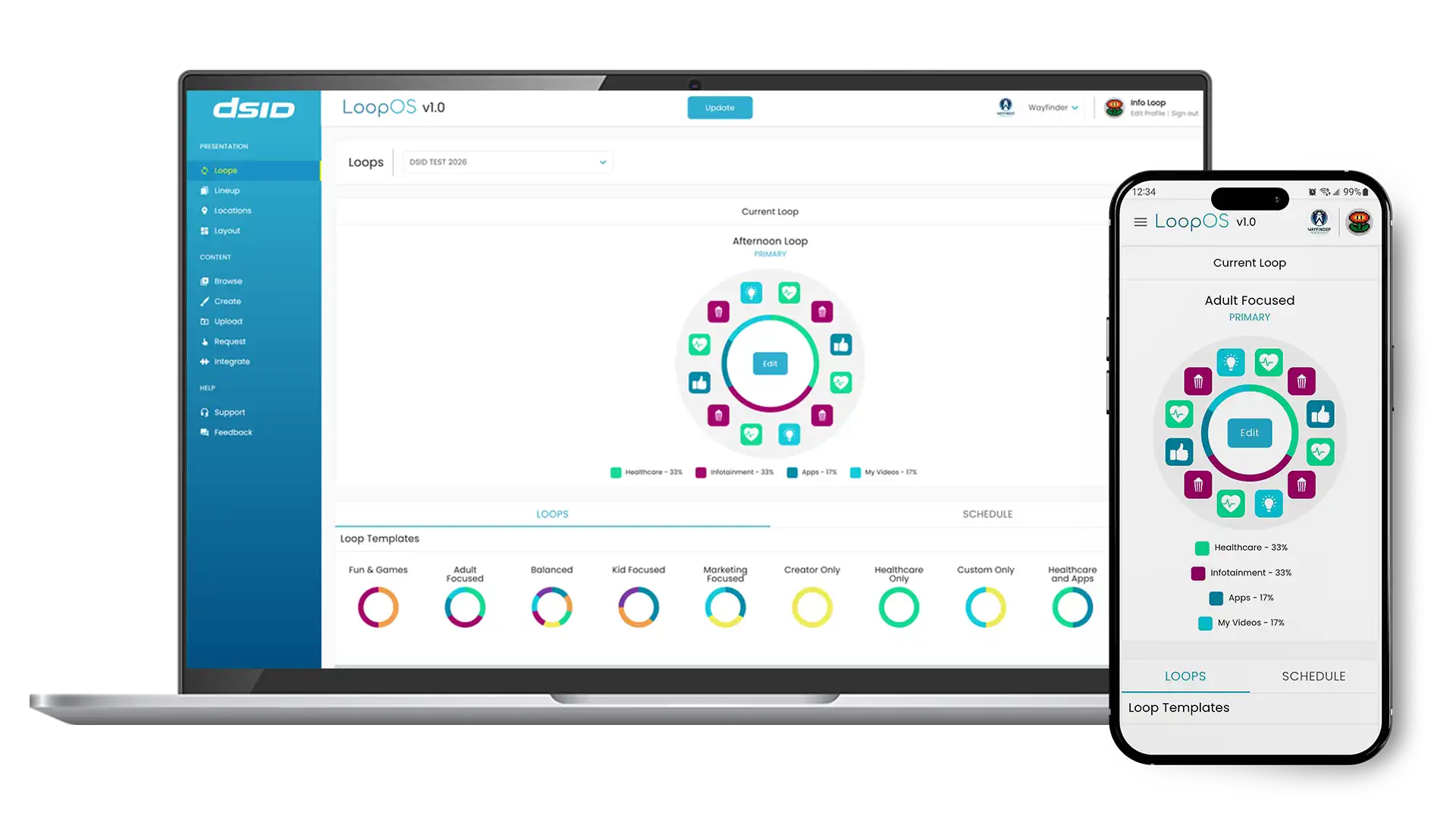
Designed for Healthcare Practices
Staff Friendly UI
Remote Management
Content Scheduling

Streamlined Content Flow
LoopOS provides a familiar and intuitive method to manage content. The content you select and add is stored in your Lineup according to its predefined category (Healthcare, Infotainment etc.). There are five available channels through which to move content into your Lineup. From here, content is delivered to your Loops.
Objective Based Management
Whether your focus is entertainment, marketing, education, or a mix of it all, prioritize your objectives by simply controlling the allocated amount of each category in a loop rather than managing individual content items. So if you want to focus primarily on education, increase the frequency of Healthcare sequences in the loop. Multiple loops can be created, each with a different focus.


Automated Content Ordering
Once you have built a Loop, the content items in your Lineup will automatically be ordered by category in a varied distribution within the Loop. This means you don't have to hassle with placing individual videos or images on a timeline, or worry about viewers getting bored. LoopOS takes care of it so you can focus on serving patients.
Control the Content on Your Screens

Features

Embedded Content Library

Scheduling

Remote Management

Automated Content

Multi-Locations

Integrations

Upload

Create

Request

Orientations

Partitions

